This release of Nureva Console introduces support for the HDL310 system as well as new features for HDL410 systems and Nureva Console cloud.
New features for HDL310 and HDL410 systems
- Coverage map with room size editor for the HDL410 system
- Improvements to the Sound location chart analytics
- Remote restart for HDL310 and HDL410 systems
- Support for HDL310 systems
- Improvements to Camera tracking integration
- Additional data added to Sound location charts
Coverage map with room size editor - HDL410 systems
The Nureva Console cloud application can now generate a coverage map representing the area between each microphone and speaker bar. The map is generated using Microphone MistTM and demonstrates a field of virtual microphones picking up where sound is generated in the room. This will allow users to easily understand where the audio is picked up in their spaces.
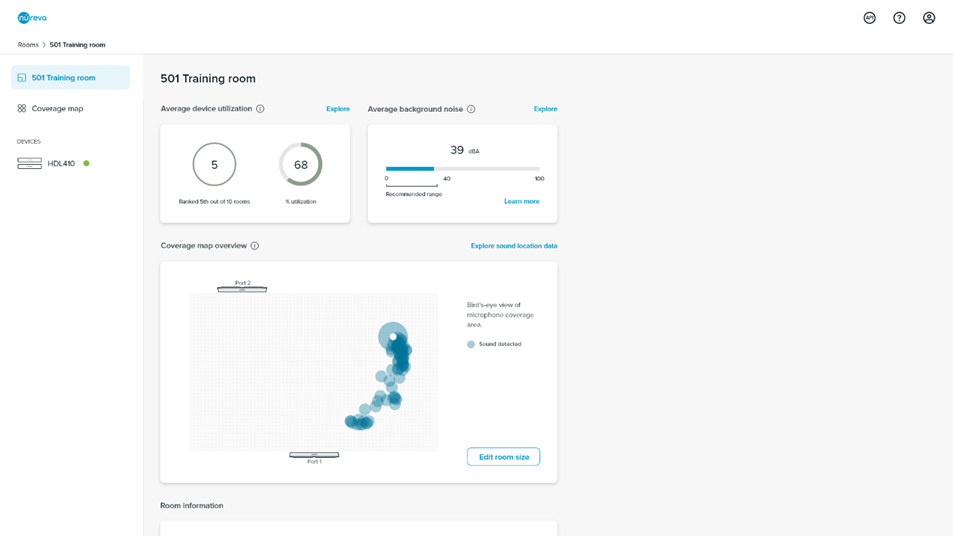
The maximum area represented by the coverage map is 35' x 55' (10.7 x 16.8 m) which is the default area. To better represent the actual room size the coverage map area can be changed. Adjusting the coverage area to the actual room dimensions helps refine the sound location data and provides a more accurate coverage map. Changing the room dimensions does not change the audio pickup area of the HDL410 system.
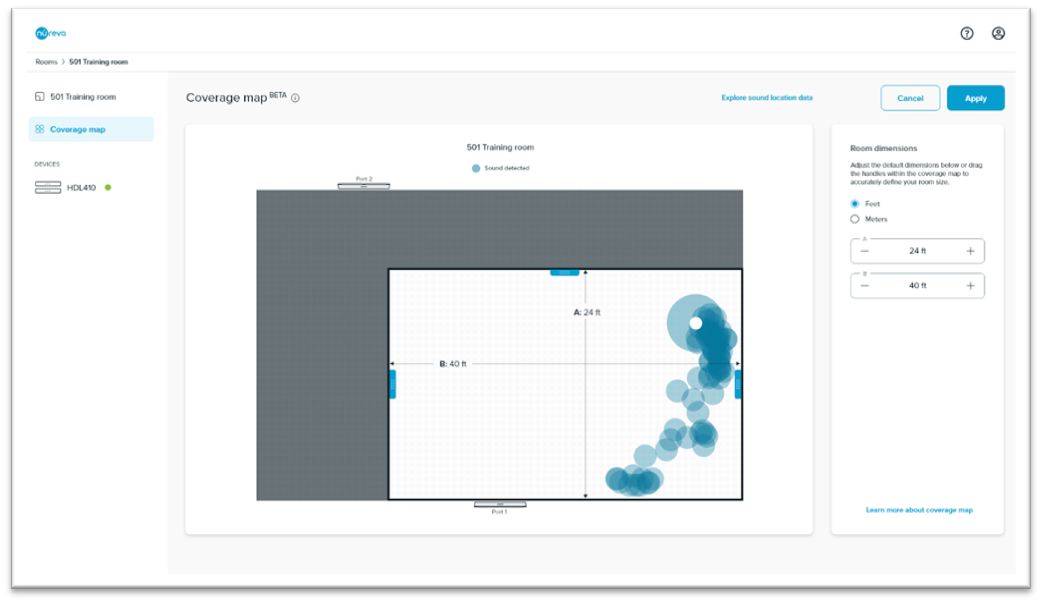
Filtering for Sound location data - HDL410 systems
The sound location visualizer provides filtering controls to help identify patterns in the data. The filtering options allow for the reduction of ‘noise’ in the data to increase the observability of trends. You can filter the sound location data in 2 ways:
Filter by sound level
- For example, filter out all sounds below a decibel (dB) level
- Sounds that are below 45 dB are not included in the data
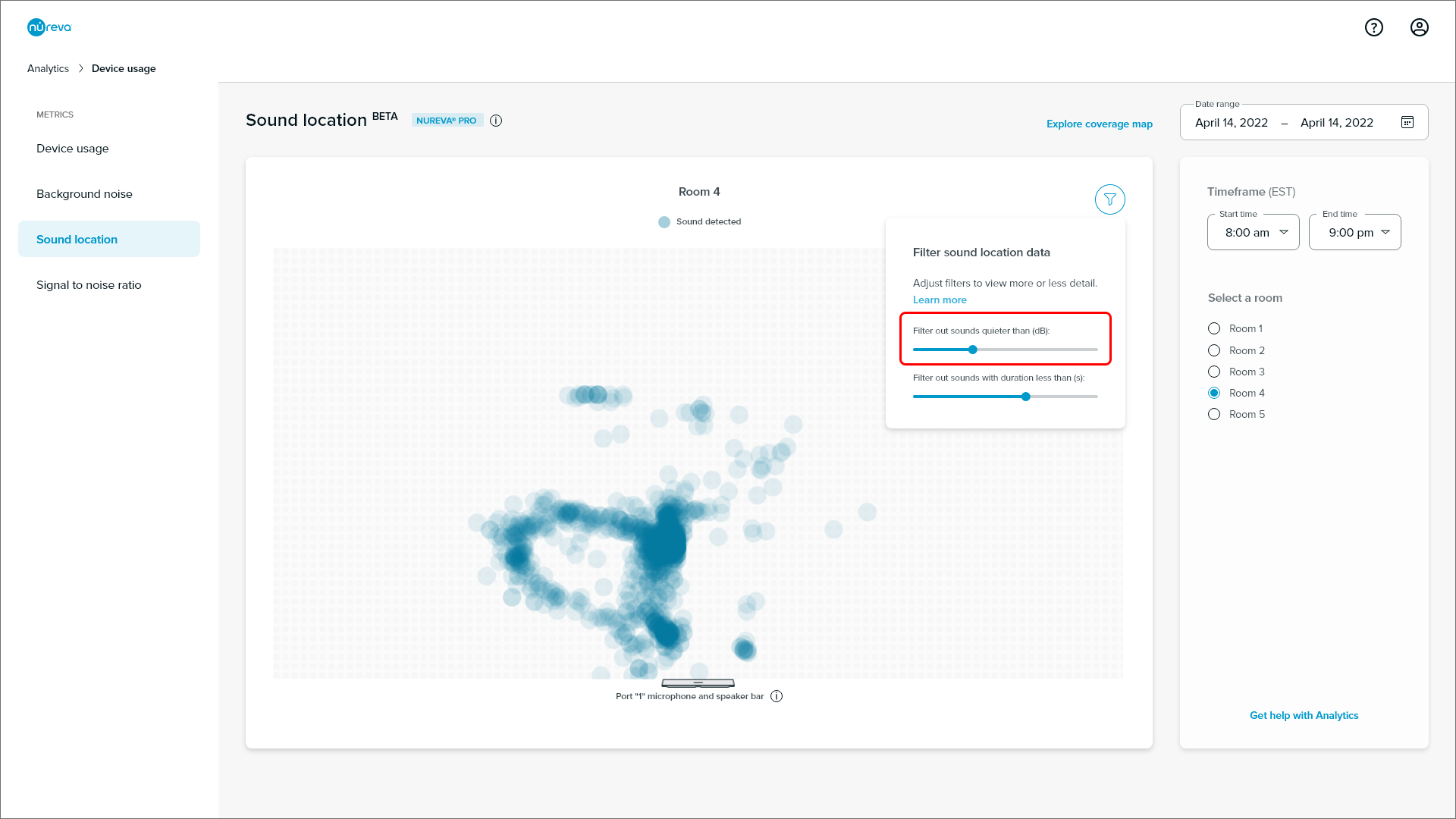
Filter by sound duration
- For example, filter out sounds lasting less than 4 seconds
- Sounds that last less than 1 second are not included in the data

Remote reset and remote restart - HDL310 and HDL410 systems
We have added a remote reset and a remote restart button to the Nureva Console cloud application. This allows HDL310 and HDL410 systems to be reset and restarted without having to physically go to the room. These buttons can be found on the Device settings dashboard, in the Recovery section.
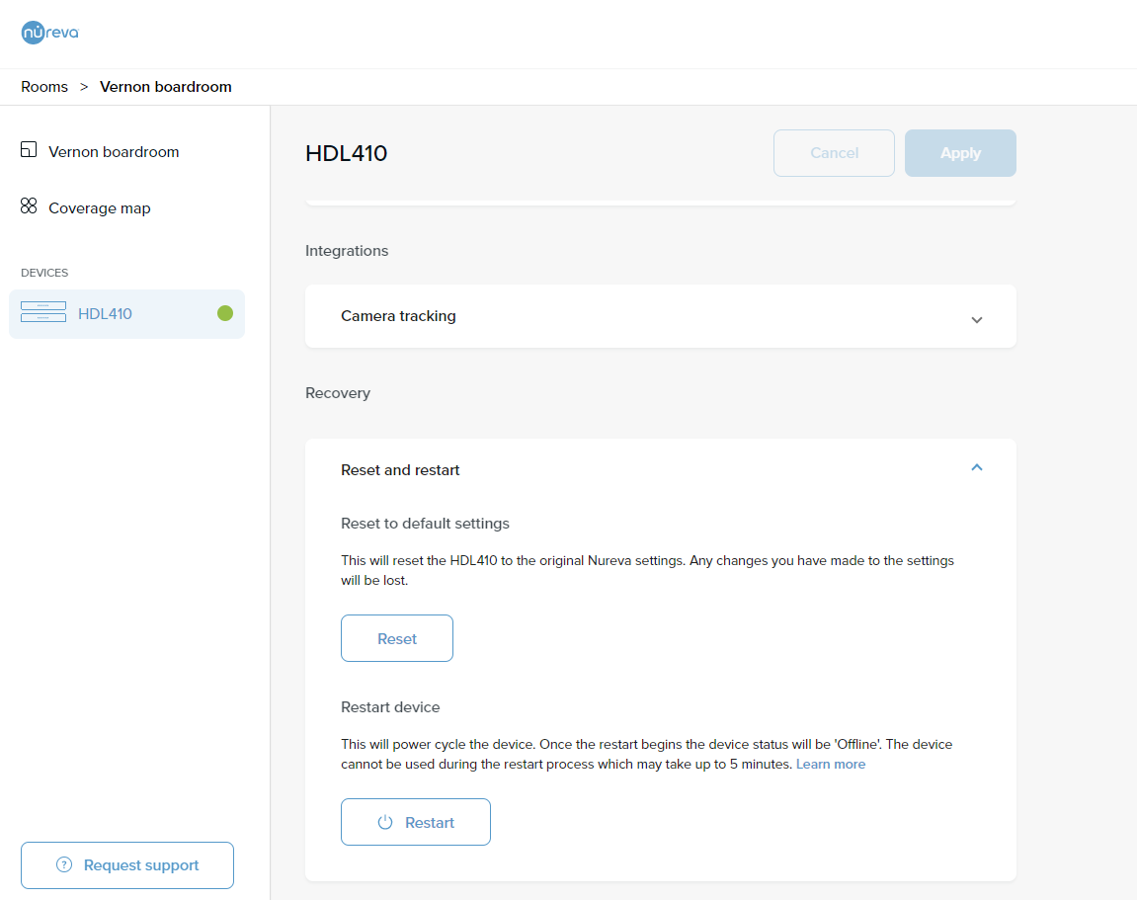
Support for HDL310 systems
Supported features
- Simplified enrollment
- Remote device management
- Firmware updates including automatic firmware updates
- Intelligent monitoring including some new alerts
- Analytics
- Local configuration
NOTE: The HDL310 system does not support the Coverage map and Sound location chart features. These features require the two microphone and speaker bars that are included with HDL410 systems.
Improvements
- Improved camera tracking integration reduces false positioning by ignoring residual decay in far end energy
- Sound location charts now have room dimension and the location of microphone and speaker bars