Nureva Console version 5.0 has been released. In this update, we’ve added new features and functions.
What’s New
- Desktop support for CV30 preview and PTZ controls
- Remote firmware updates for CV30
- 3rd Party Camera monitoring
- Room Selector on Analytics Landing Page
- Add multiple users to an organization
Desktop support for CV30 preview and PTZ controls
Video preview and pan-tilt-zoom (PTZ) controls for the Nureva CV30 camera in Console Desktop will enable users to easily set up their view, reducing the dependency on the remote control.
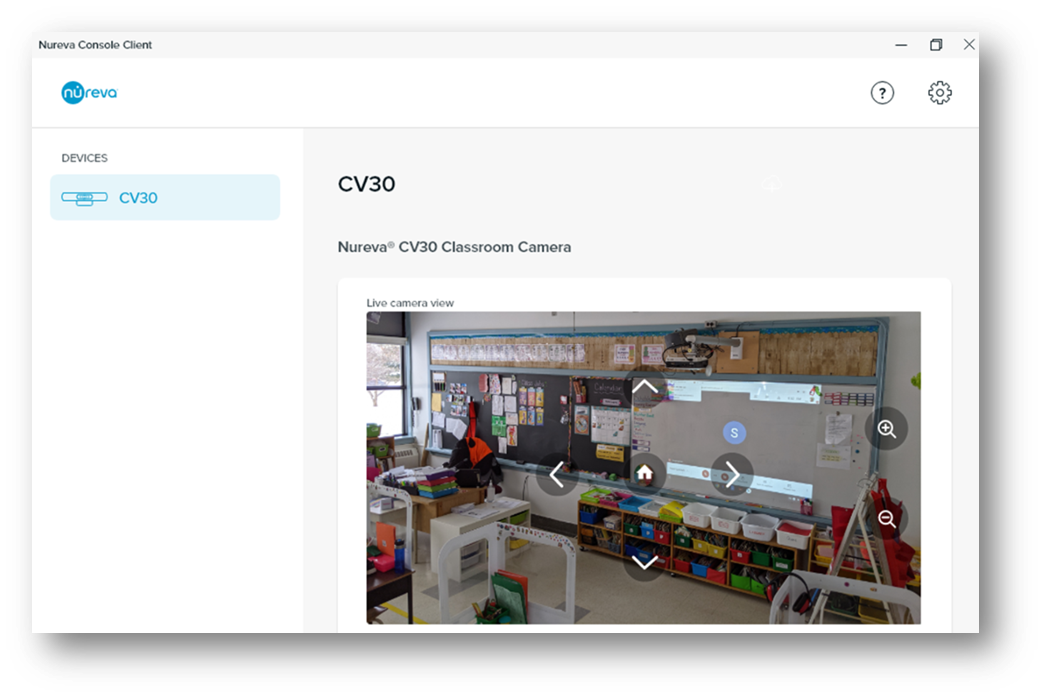
Remote firmware updates for CV30
IT admins can now perform remote firmware updates for the CV30 camera, similar to the HDL firmware update, in Nureva Console.
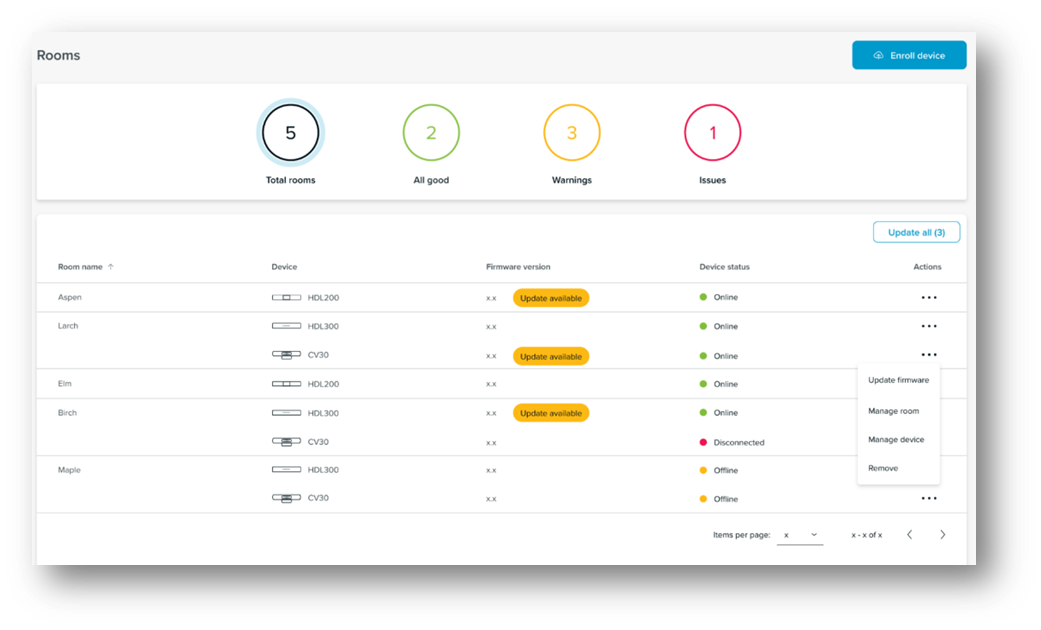 Third-party camera monitoring
Third-party camera monitoring
This first feature enables 3rd party USB cameras to be monitored locally. Users will be able to add third-party cameras to Nureva Console client and be able to view the device's Manufacturer Identifier (VID), Product Identifier (PID) and serial number (if available).
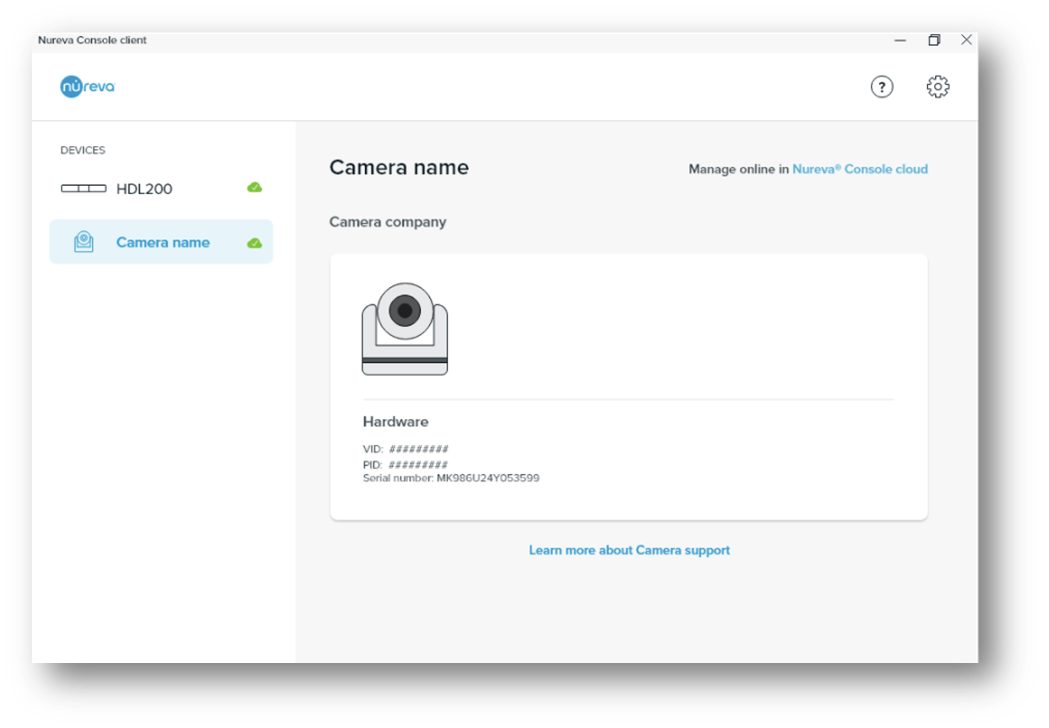
Room Selector on Analytics Landing Page
We have updated the Analytics Landing page to give IT admins the flexibility to toggle between rooms and see usage and background noise side-by-side. This provides easy access to multiple rooms’ data within their organization.
NOTE: Users without Nureva Pro are limited to the last 3 days of analytics.
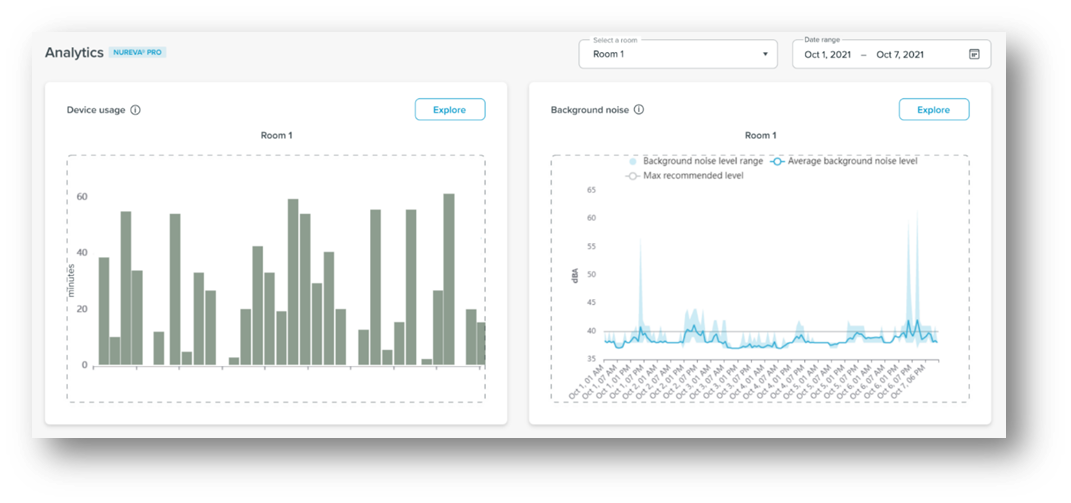
Add multiple users to an organization
New users section enables IT Admins to add external members, additional users can manage users, devices and access analytics
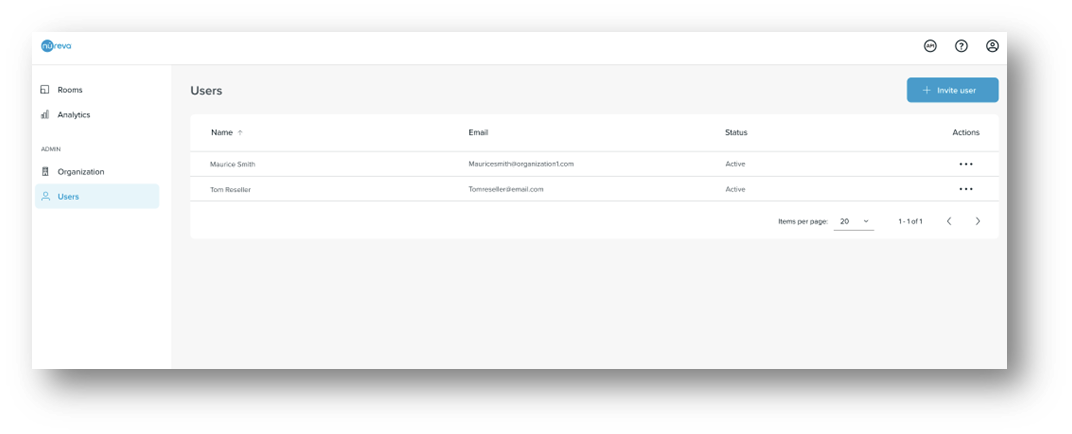
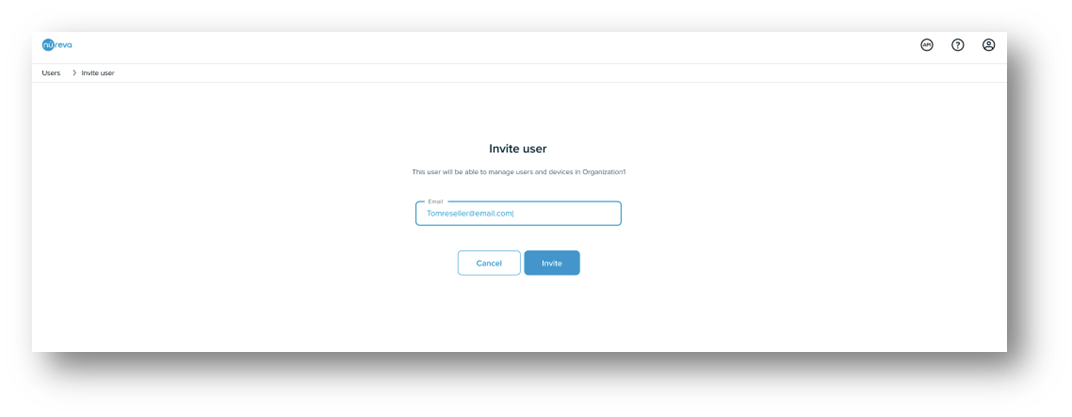
NOTE: Removing a user will be coming in a subsequent release; in the meantime, changes in Users can be done manually by contacting Nureva Technical Support.