A device setup tool is available for HDL310 and HDL410 audio conferencing systems. Scanning a QR code from the bottom of the connect module opens the tool on a smartphone or tablet. The device setup tool guides you through the installation and setup of an HDL310 or HDL410 audio conferencing system.
HDL310
Installation video
Installing the HDL310 is a simple process that takes less than 30 minutes, requiring no special skills. From where and how to mount the integrated microphone and speaker bars to running the Ethernet cable to making the final connections and accessing our management software, this video will help get you up and running quickly.
Device setup tool
Scan the QR code that is located on the bottom of the connect module with a smartphone or tablet to open a browser-based Device setup tool.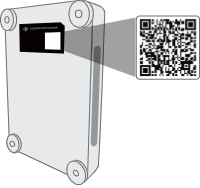 |
The Device setup tool guides you through device installation and setup, including:
- Installation tips
- Device calibration
- Firmware update
Remote management
Disabling the QR code
Each HDL310 and HDL410 is paired to the specific QR code found on the connect module. When QR code access is enabled some device settings are adjustable through the device setup tool. In some cases, an organization may choose to disable the QR code to prevent access to the adjustable settings. Disabling the QR code does not limit access to the tool and the installation tips remain available.
Installation and placement resources
- Getting started with HDL310 systems
- Installation guide - HDL310 system
- What do the LEDs on the HDL310 connect module mean?
- Network configuration for an HDL310 system
HDL410
Installation video
Installing the HDL410 is a simple process that takes less than 60 minutes, requiring no special skills. From where and how to mount the integrated microphone and speaker bars to running the Ethernet cable to making the final connections and accessing our management software, this video will help get you up and running quickly.
Device setup tool
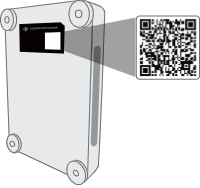 |
The Device setup tool guides you through device installation and setup, including:
- Installation tips
- Device calibration
- Firmware update
- Remote management
Disabling the QR code
Each HDL310 and HDL410 is paired to the specific QR code found on the connect module. When QR code access is enabled some device settings are adjustable through the device setup tool. In some cases, an organization may choose to disable the QR code to prevent access to the adjustable settings. Disabling the QR code does not limit access to the tool and the installation tips remain available.
Installation and placement resources
- Getting started with HDL410 systems
- Installation guide - HDL410 system
- What do the LEDs on the HDL410 connect module mean?
- Network configuration for an HDL410 system