This issue is usually caused if the Nureva Wall service has crashed.
- Open your Windows® task manager
- Go to the Services tab
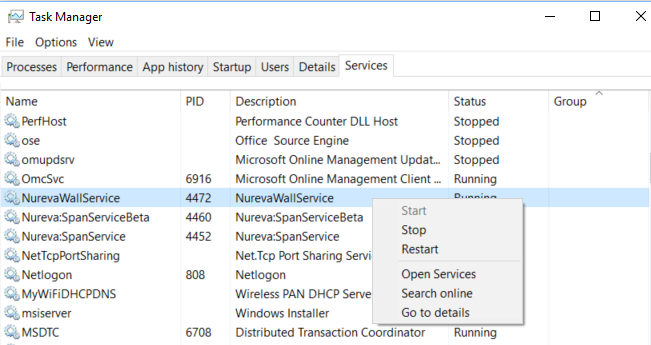
- Right-click NurevaWallService and choose Start
- Close the task manager
- Restart the Nureva Room Manager
Last updated: August 14, 2018