 |
Nureva Console client - Windows®Use Nureva Console client to manage your Nureva conferencing system.HDL200, HDL300, Dual HDL300, HDL310, HDL410 or CV30 System requirements |
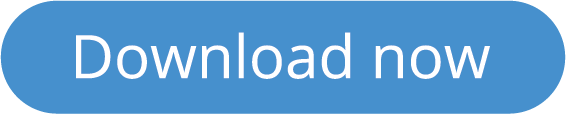 Ver. 3.1.260940 | File size 143 MB Ver. 3.1.260940 | File size 143 MB
|
 |
Nureva Console client - macOS®Use Nureva Console client to manage your Nureva conferencing system.HDL200, HDL300, Dual HDL300, HDL310, HDL410 or CV30 System requirements |
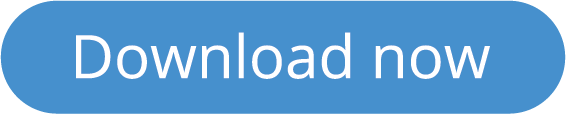 Ver. 3.1.260940 | File size 216 MB Ver. 3.1.260940 | File size 216 MB
|
 |
Nureva Console client - .MSI downloadUse Nureva Console client to manage your Nureva conferencing system.HDL200, HDL300, Dual HDL300, HDL310, HDL410 or CV30 System requirements |
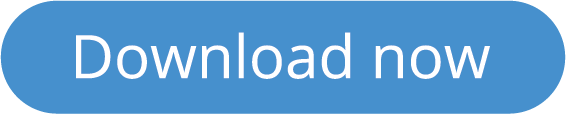 Ver. 3.1.260940 | File size 143 MB Ver. 3.1.260940 | File size 143 MB
|
Sound tracking device API guideUse sound tracking data to steer third-party camera views based on microphone pickup in the room.Application Developer and API Agreement |
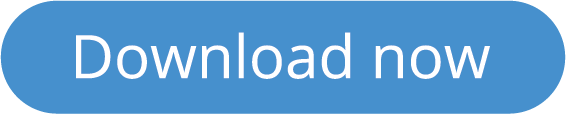 Ver. 0.6 | File size 236 KB Ver. 0.6 | File size 236 KB
|
NOTE: By downloading, accessing or using the API guide, as well as authorizing or permitting any individual to access or use the API guide, you are agreeing to the terms and conditions of the Application Developer and API Agreement.
Software for the WM408i system
Nureva Room Manager |
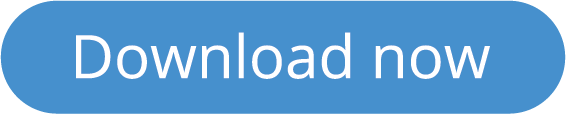 Ver. 2.2.4.0 | File size 18.5 MB Ver. 2.2.4.0 | File size 18.5 MB
|
|||
Nureva Wall Utility |
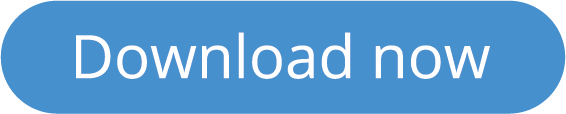 Ver. 2.3.6.5 | File size 48.8 MB Ver. 2.3.6.5 | File size 48.8 MB
|
Nureva Room Manager and Nureva Wall Utility are needed to set up, configure, and manage the WM408i system. Download and install each application before advancing through the configuration.