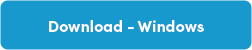 |
||
|
Ver. 3.1.260940 Size: 143 MB |
||
%4072x-8.png) |
||
|
Ver. 3.1.260940 Size: 216 MB |
Install on the computer connected to the audio conferencing system
- Launch Nureva Console client installer
- Follow the steps to complete the installation
Nureva Console client enables:
- Remote management of Nureva devices in
- Device firmware updates
- Local device management
NOTE: If you have increased security on your network, you may need to approve the URLs from this list.
Can't find your download? Check here.
Need software to manage your Nureva Wall? Please use Nureva Room Manager for Nureva Wall systems.