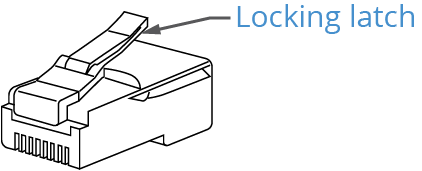When the RJ-45 jack on the Connect Module or the Integrated Microphone and Speaker Bar is disconnected and reconnected rapidly, some (or all) of the following problems may occur:
- The system locks up (stops responding)
- The integrated microphone and speaker bar stops responding to remote commands
- No microphones pick up sound
- The speakers stop working
- The LED indicator on the integrated microphone and speaker bar stays on white
To troubleshoot
- Unplug the power for several seconds. Reconnect the power to reset the system.
- Unplug the RJ-45 connection from the integrated microphone and speaker bar for several seconds. Plug the connection back in.
If the steps above didn't work, proceed to
- Double-check the Ethernet cable wires are correctly crimped into the RJ-45 jack and are making contact. The electrical continuity of the cables can be checked with a multimeter.
- Make sure that the contact pins on the RJ45 jack are not bent, deformed or missing
- Ensure the RJ45 jack is secured in the receptacle connector with the locking latch (clip)