Overheating warning
Indicator |
Description |
|---|---|
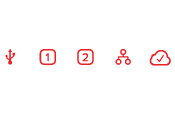 |
Solid Red: If these LEDs are solid red, the connect module has overheated and needs to shut down. |
Power cycling the connect module
Unplug the AC power adapter cable from the port on the back of the connect module. Wait a minimum of 10 minutes before plugging it back in.

Preventing overheating
- Do not block the vents on the top, bottom or back of the connect module
- Ensure adequate space between all vents and other objects to promote airflow and cooling
- These vents require airflow around the device to keep the circuits from overheating
- A minimum of 2 inches (5 centimeters) clearance around the device is recommended
- Avoid locations where ambient air reaches temperatures greater than 40o Celcius
- Avoid installing the connect module in a confined space
- Avoid rack mounting the device
- Avoid installing close to other devices that generate heat
 Vents require a minimum of 2" (5 cm) clearance for airflow around the device to avoid overheating.
Vents require a minimum of 2" (5 cm) clearance for airflow around the device to avoid overheating.