The HDL410 system uses calibration sequences to understand the acoustics of a room and to ensure optimum audio quality. During a calibration sequence, the HDL410 will generate a signal that will sound similar to static.
Initial calibration
When the HDL410 system's components are all connected and powered up for the first time, a calibration process will automatically start. This calibration has two stages.
1. Acoustic calibration: The first stage of the process (two long blasts of white noise) is used to understand the acoustics of the room and tune the echo-canceller.
2. Geometric calibration: The second stage (four short blasts of white noise lasting 12 seconds) is new to the HDL410 system. This calibration is used to determine the distance and angle between the two microphone and speaker bars.
We recommend having the HDL410 system installed before powering it up for the first time. If the system is powered up pre-installation, the HDL410 system will require calibration once installed to ensure optimal audio quality.
Autocalibration
Autocalibration is a continuous process and occurs while the HDL410 system is powered. No user action is required to start or maintain the autocalibration process. The system usually takes a few minutes to gather sufficient calibration data and continues to fine-tune over time. This process does not affect the functionality and the system is usable during autocalibration. Autocalibration helps the HDL410 system understand changes to the room's acoustics and ambient noise.
Fast calibration
Fast calibration is a process that calibrates the system within seconds. This process may be initiated manually through a remote control button sequence or by using Nureva® Console. Fast calibration will take approximately 20 seconds to complete.
Fast calibration should be used when there are changes to the HDL410 system or the room configuration changes significantly. Make sure there are no other audible sound sources in the room other than normal ambient noise (e.g. no music playing, no people talking).
It is possible to start a fast calibration during a call. However, both parties will not be able to hear each other while a fast calibration is taking place. The microphones and speakers are temporarily disconnected from the call. The call will resume after fast calibration is complete.
Performing a fast calibration
Nureva Console recalibration
The following steps are required to perform recalibration through Nureva Console cloud or client:
- Navigate to Device Settings
- Choose Audio processing
- Under the recalibrate section, click on Start
- Once the calibration signal stops and the LED lights return to a normal state, the recalibration will be complete
Remote control recalibration
Below are the steps for initializing the manual recalibration through the remote control.
-
Press the F4 button on the remote five times in quick succession
-
A single blue light will start flashing on the integrated microphone and speaker bar

-
A single blue light will start flashing on the integrated microphone and speaker bar
-
Press the Mute button on the remote and the HDL410 system will enter the recalibration mode
-
The LED will alternate between solid red and solid blue lights
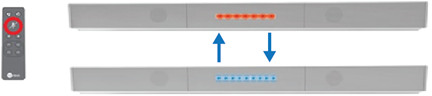
-
The LED will alternate between solid red and solid blue lights
- Once the calibration signal stops and the LED lights return to a normal state, the recalibration will be complete
NOTE: When recalibrating an HDL410 system, the LED lights on both of the microphone and speaker bars will alternate between red and blue solid lights. The pink noise will be heard from both of the microphone and speaker bars.