The HDL200 audio conferencing system is designed for small meeting spaces that are up to 18.0 ' x 18.0' (5.5 x 5.5m) in size.
HDL200 Recommended room size
- Minimum: 8.0' x 8.0' (2.4 x 2.4m)
- Maximum: 18.0' x 18.0' (5.5 x 5.5m)
Mounting independently on a wall
When mounting independently on a wall, the guidelines in the diagram below will help to ensure optimum microphone pickup.
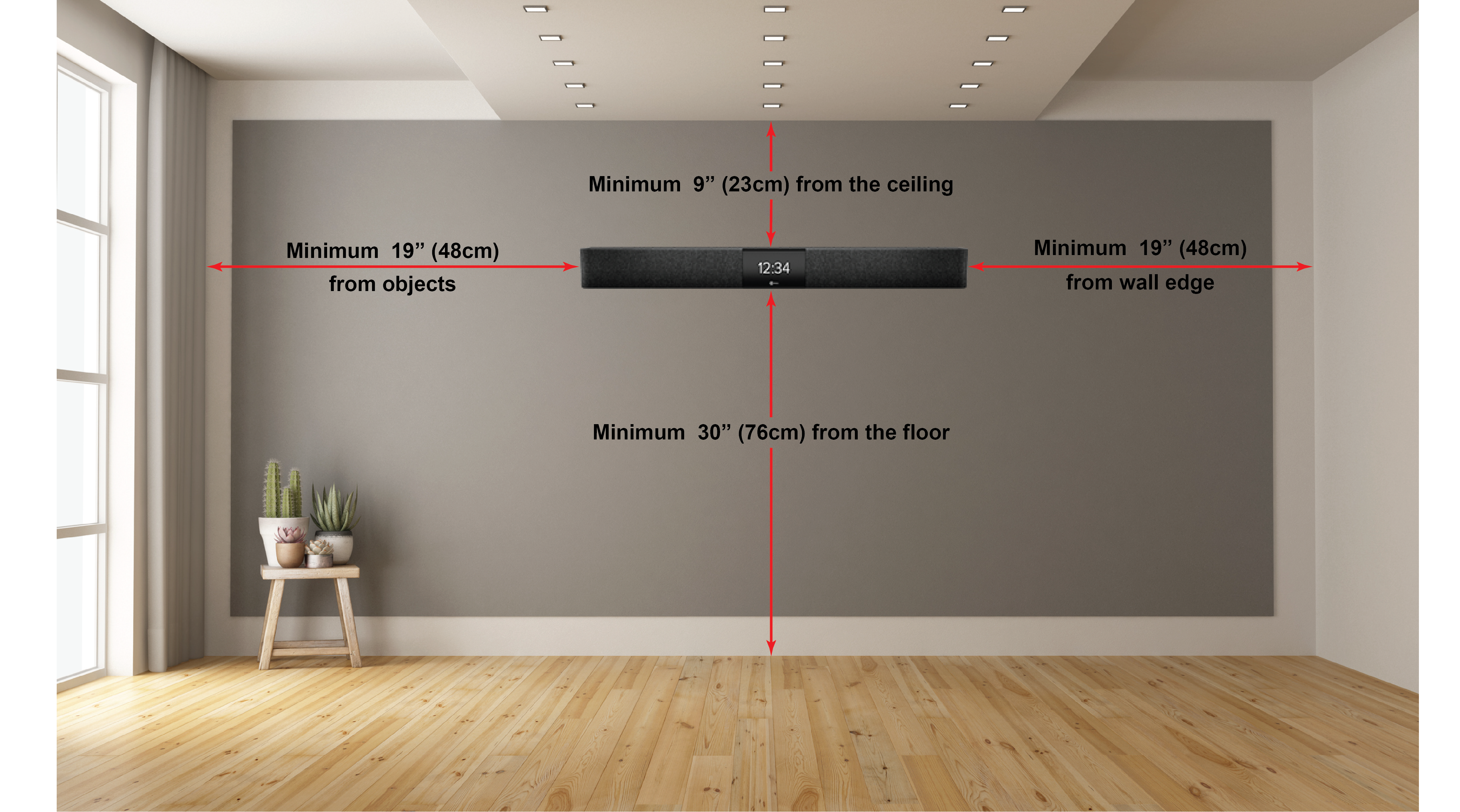
NOTE: It is important to ensure that there is a direct voice path between the people speaking and the HDL200 system. The path should be clear of furniture and other objects. Installing too close to a wall edge or object may impede the sound quality from the HDL200 system's speakers.
Mounting above or below a flat panel display
The distances below are guidelines to help ensure optimum microphone pickup. To avoid unintended pick-up of frequencies from a flat panel display, a minimum of 1/4" (5 mm) of space should be left between the HDL200 system and a display when mounting above or below.
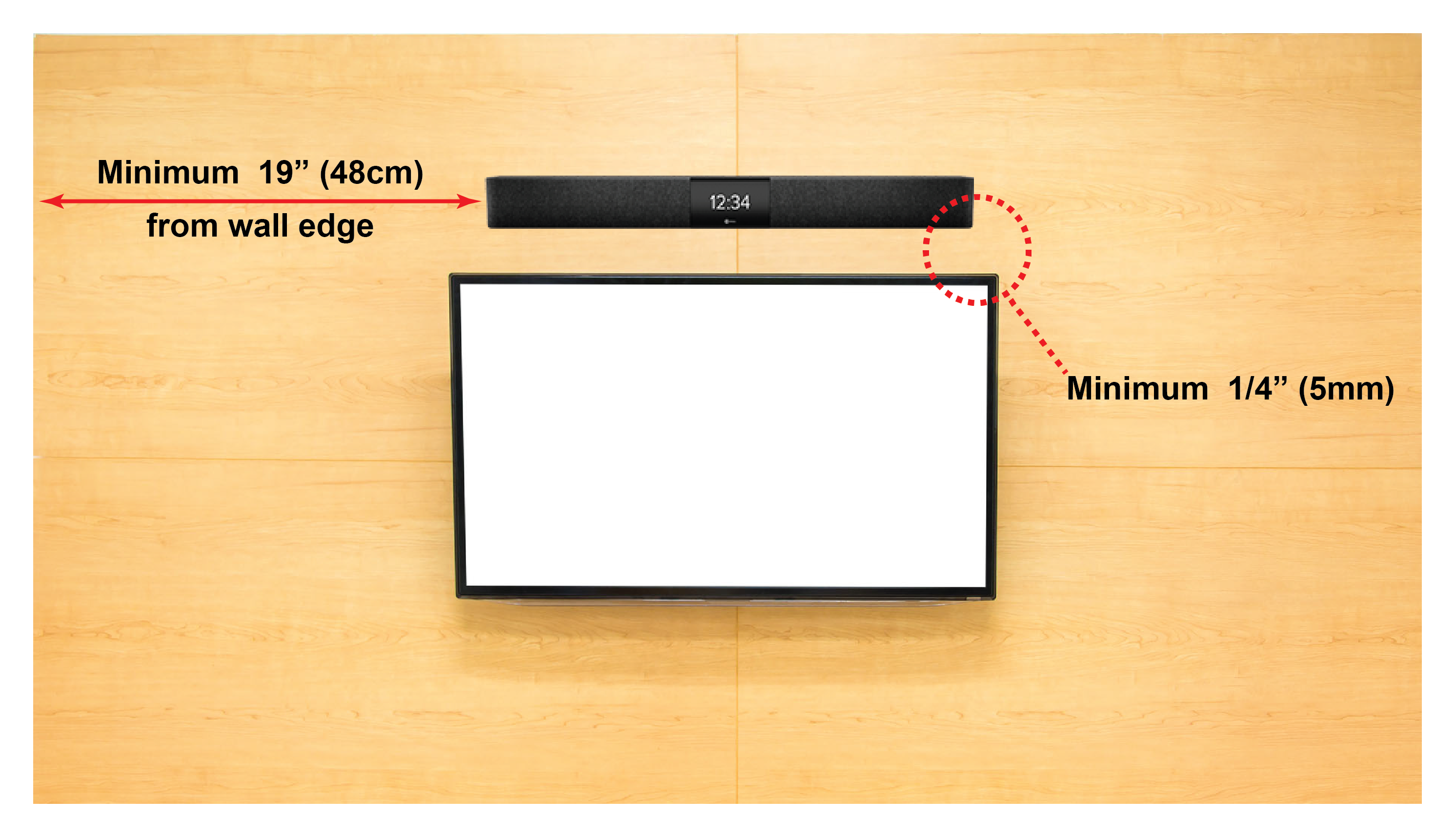
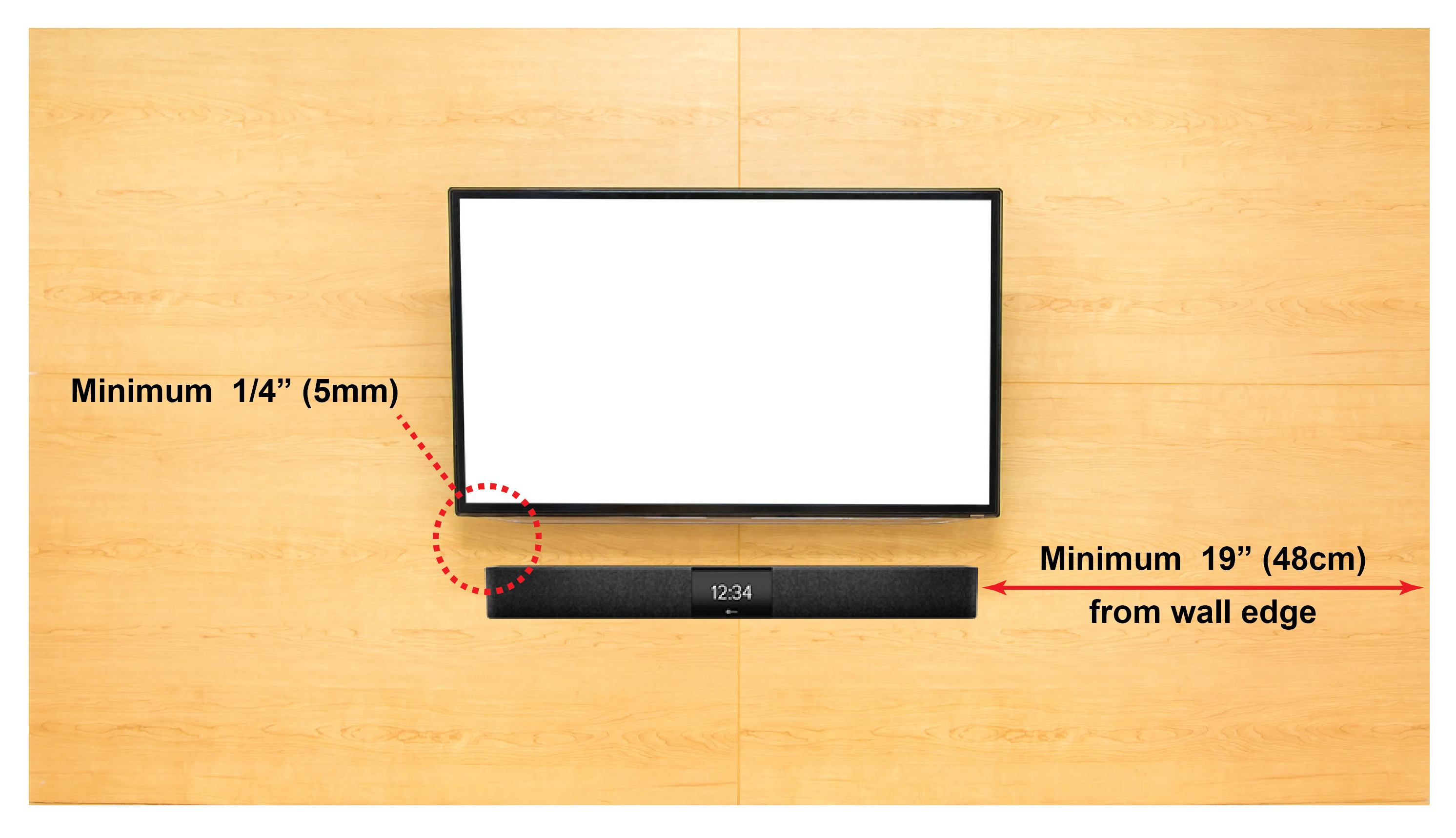
NOTE: It is important to ensure that there is a direct voice path between the people speaking and the HDL200 system. The path should be clear of furniture and other objects. Installing too close to a wall edge or object may impede the sound quality from the HDL200 system's speakers.
Other mounting considerations
Installing the HDL200 microphone and speaker bar in these positions may cause audio quality issues.
- Avoid mounting too high on a wall as this will minimize audio pickup
- Allow adequate distance between the HDL200 system and wall edge
- Minimum distance from the floor should be table height (30" or 76cm)
- Avoid mounting near potential sources of intermittent noise, such as heating and air conditioning vents
- Avoid installing in recessed areas
- Avoid mounting opposite surfaces that reflect sound
- Avoid direct contact between the HDL200 system and other objects
Avoiding overheating
- Do not install on tables, credenzas, countertops, or other surfaces without using Nureva® approved accessories
- Blocking of the vents on the HDL200 system will impede airflow and will lead to overheating
- Ensure adequate space between all vents and other objects to promote airflow and cooling
- Do not operate the HDL200 system laying on the back surface (with speakers directed upwards) as this impedes airflow