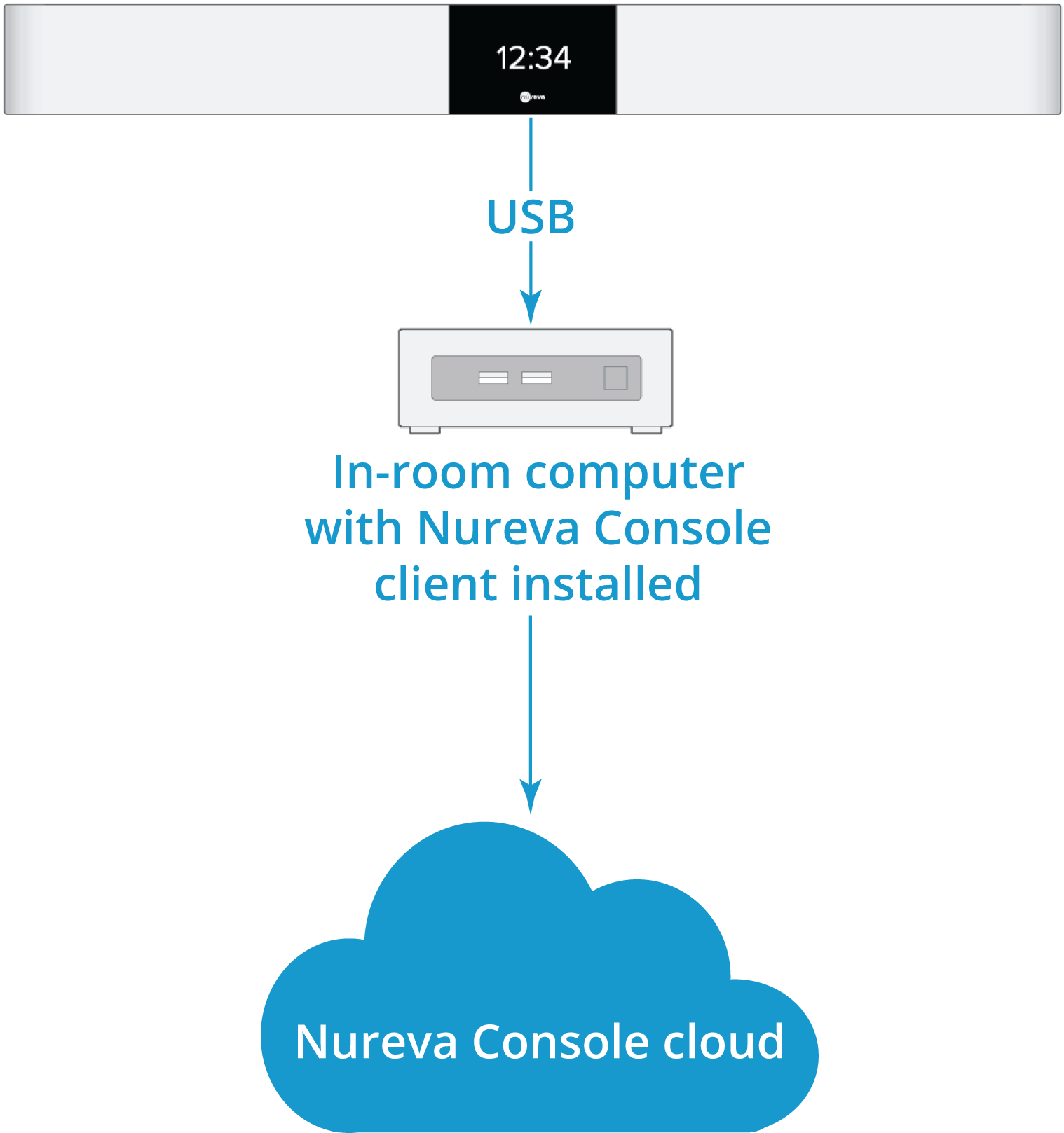Yes, to remotely manage audio devices that are enrolled in Nureva Console, an in-room computer is required.
The in-room computer is connected to the Nureva audio conferencing system and requires Nureva Console client to be installed. In order to use Nureva Console for remote management, the in-room computer must be running with the Nureva Console daemon active. The Nureva Console daemon and the in-room computer help facilitate the communication between the audio conferencing system and Nureva Console.