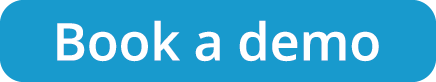About
About the HDL300 systems
The HDL300 systems uses our patented Microphone Mist™ technology, which enables the microphones to pick up a voice no matter how the speaker moves about the room.
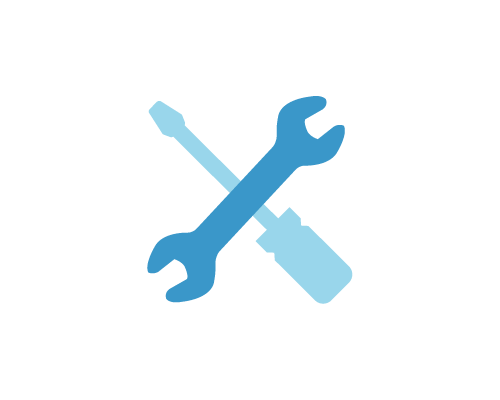 Easy to install in less than an hour. |
 Continually calibrating to your space |
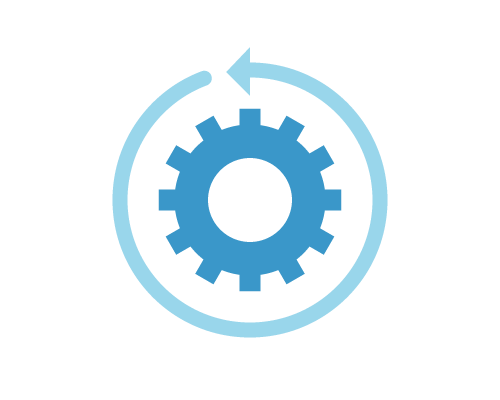 Always being improved and updated |

|
Single HDL300 system For spaces up to 25' x 25' (7.6 x 7.6 m) |
Dual HDL300 system For spaces up to 30' x 50' (9.14 x 15.24 m) |
The HDL300 system is built on completely new technology and delivers exceptional performance. The system’s 8,192 virtual microphones provide true full-room pickup for virtually any room configuration. Whether you’re seated at a table, holding a stand-up meeting or working at displays.
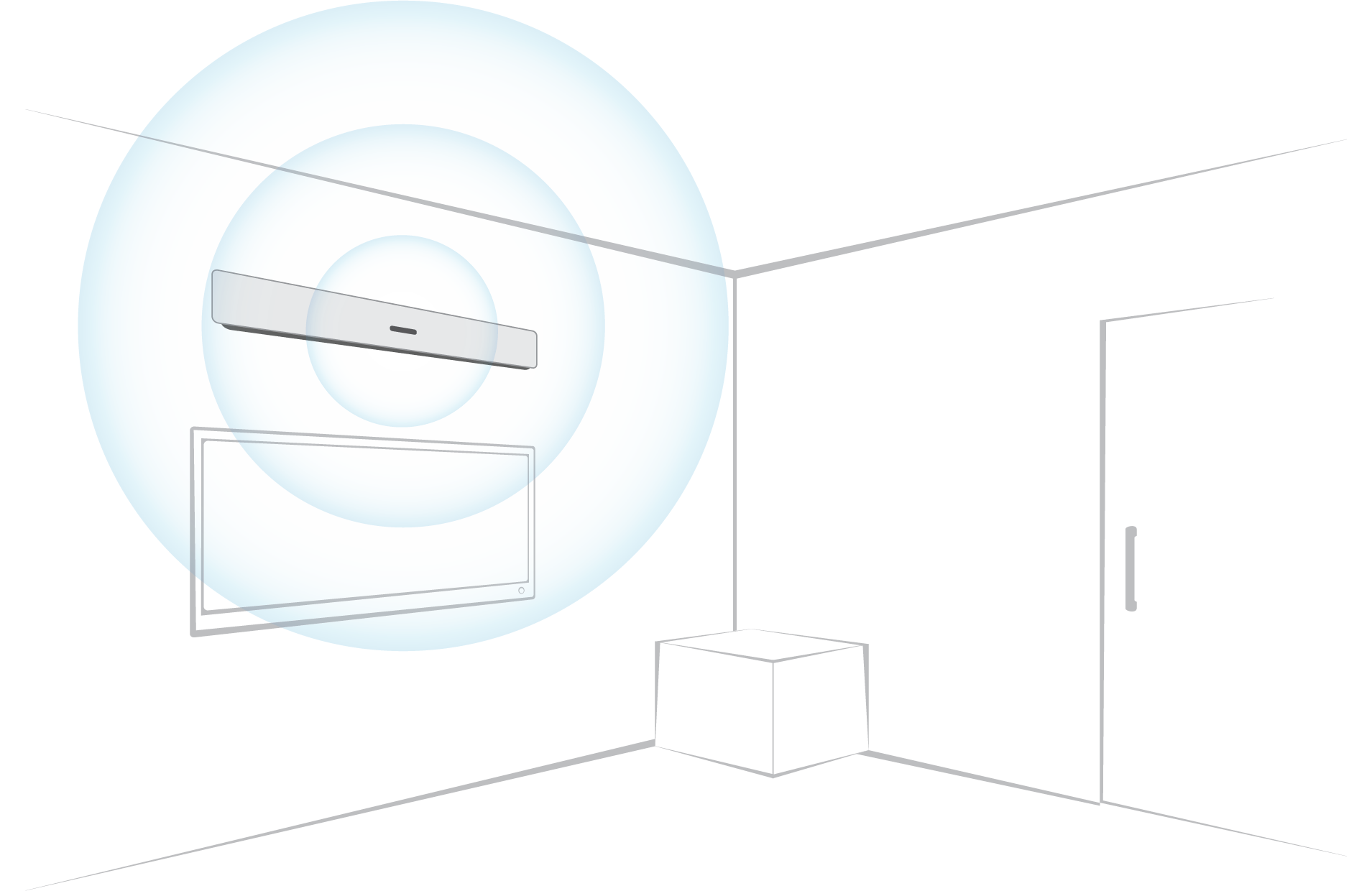
Install
Installing your HDL300 system
Be careful not to overlook our recommendations, including distance from other objects, optimal location in a room, and making sure there are no noisy fans or other systems nearby. The following articles can help you install your HDL300 system in the best location possible. | |
|
Single HDL300 system |
Dual HDL300 system |
|
Installation guide Clearance requirements Technical requirements |
Installation guide Clearance requirements Technical requirements Dual installation tips |
Other installation considerations
- How close to the ceiling can I mount the microphone and speaker bar?
- Where should I mount the microphone and speaker bars to maximize coverage?
- Can more than one HDL300 system be installed to cover a larger space?
- What do the LEDs on the microphone and speaker bar mean?
- Calibrating the HDL300 system
- Does the system need to be re-calibrated if it is moved to another room?
- Can I use a USB extender with the system?
- Are the cables provided with the HDL300 system plenum-rated?
Download
Downloading Nureva® Console clientOnce you've installed your HDL300 system, don't forget to Download Nureva Console client Nureva Console client manages your HDL300 system | |
|
● Volume ● Auxiliary ports ● Sleep mode |
● Active Zone Control ● Calibration ● Audio levels (bass, treble, etc.) |
Connect
Connecting to other systemsDid you know we have instructions on how to set up your HDL300 system with many other conferencing and collaboration tools? Explore HDL300 and Dual HDL300 interoperability |
Resources
| ⛑ | Basic troubleshooting |
- The LED on the microphone and speaker bar is off
- There's no power to the connect module
- Power cycling the HDL300 system
- The computer is not detecting the HDL300
- No power to the integrated microphone and speaker bar
- There is no sound from the speaker
- The microphone isn't picking up sound/remote participants can't hear
- There is poor sound from the speakers
- Microphone pickup is noisy
| ⛏ | Installation and setup |
- What do the LEDs on the connect module mean?
- How close to the ceiling can I mount the microphone and speaker bar?
- I need an Ethernet cable longer than the 50’ (15 m) cable provided
-
Can I use a different power adapter for the HDL300 system?
- Does the system have a SIP connection?
| 🖳 | Connecting my system |
-
How can I calibrate external speakers?
- Which devices can I use with "mixed" mode?
- What kind of auxiliary jacks are compatible with the HDL300 system?
- Does the HDL300 system support external speakers?
-
Can I control the integrated microphone and speaker bars independently?
-
HDL300 system's RJ-45 connectors
- The HDL300 system's USB port
| 🗪 | Frequently asked questions |
-
What certifications do the Nureva audio products have?
- Where can I find my HDL300 serial number?
- Does the HDL300 system support session initiation protocol (SIP) software?
- How can I test my HDL300 system's speakers and microphone?
- About the auto-calibration sound mask
- How can I disable sleep mode?
- HDL300 system mobile stand instructions