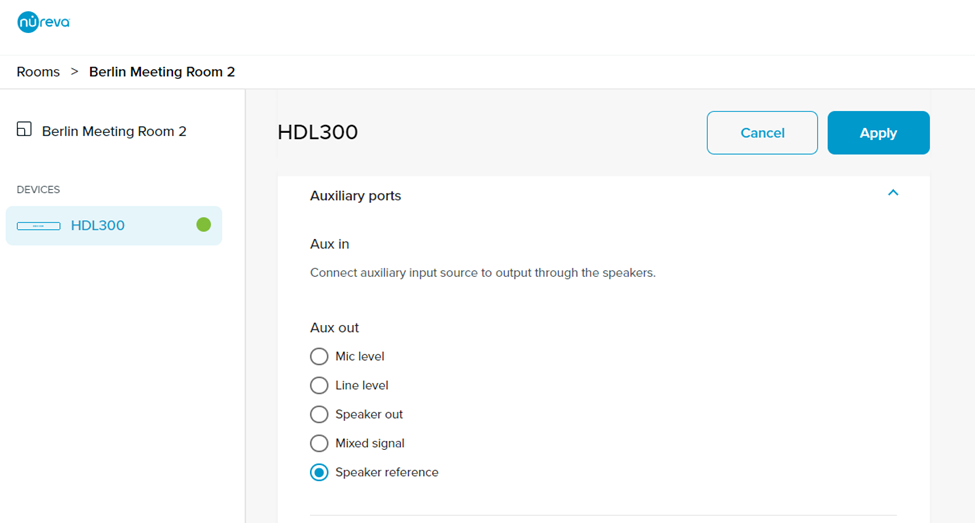This release includes the following new features:
- Support for the Nureva CV30 classroom camera
- New email alerts
- Speaker reference mode for the Auxiliary out connection
Added support for the Nureva CV30 classroom camera
-
Nureva Console client now supports the CV30 classroom camera
- Local firmware updates and cloud enrollment enabled
-
Nureva Console cloud supports remote device monitoring
- CV30 classroom camera can now be enrolled into Nureva Console cloud with your Nureva audio conferencing system
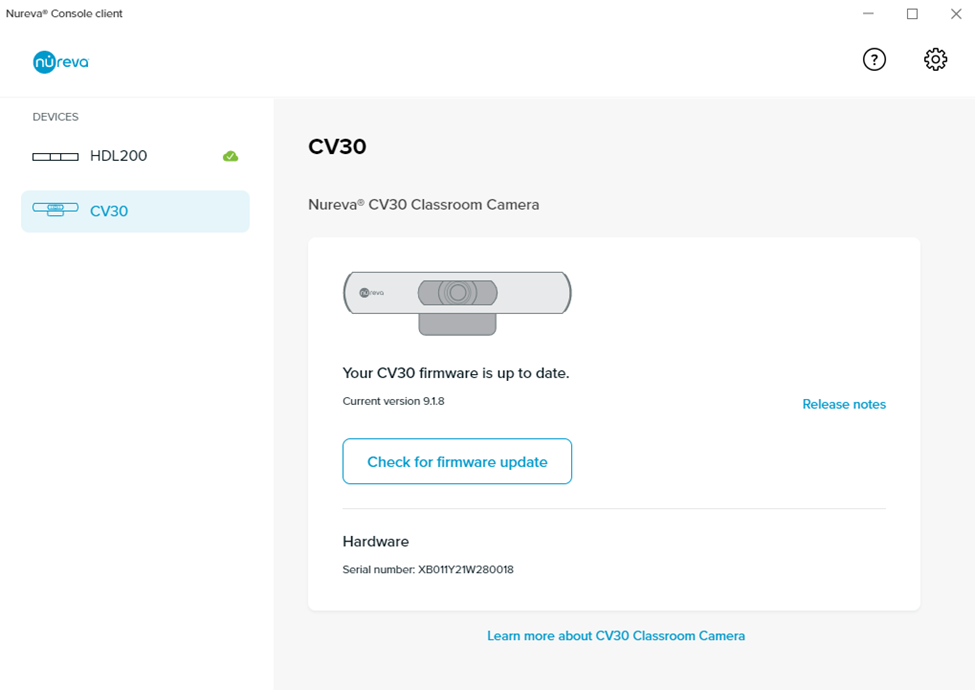
New email alerts
We have added 2 new email alerts to Nureva Console cloud.
- Disconnected Nureva audio conferencing systems provide an email alert when the device's USB cable is unplugged
- HDL300 and Dual HDL300 systems send email alerts when the ethernet cable is unplugged between the connect module and the microphone and speaker bar
- Users may unsubscribe from email alerts by going to User settings in Nureva Console cloud
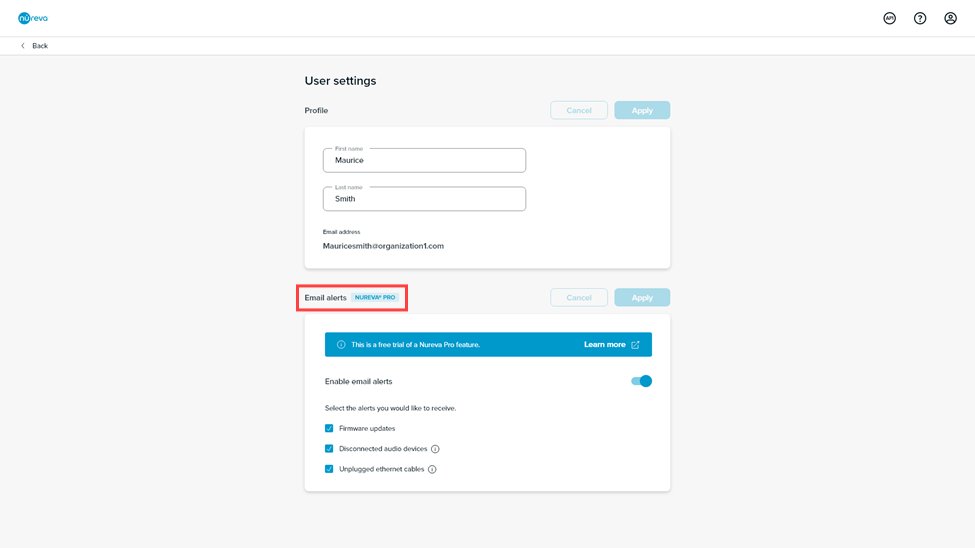
Speaker reference mode
A new Speaker reference setting has been added to the Auxiliary out port for the HDL300 and Dual HDL300 systems.
This is a new setting for the Aux out port for HDL300 and Dual HDL300 systems. This setting is for use with acoustic tracking cameras where a reference signal from the in-room speakers is required. Enabling Speaker reference mode allows acoustic tracking cameras to use the in-room reference signal to cancel out the audio from the speakers so the camera doesn't track to the speakers. The Poly® EagleEye™ Director II is an example of a camera that is compatible with this feature.
To configure this setting, navigate to the device settings in Nureva Console, open the Auxiliary ports menu, and select Speaker reference. Nureva Console cloud users then click apply.