Nureva Console version 6.0 has been released. In this update, we’ve added new features and functions.
What's new
- Third-party camera monitoring through the Nureva Console cloud application
- Removing a user from an organization in the Nureva Console cloud application
- Sound tracking data for PTZ conferencing cameras
Third-party camera monitoring
Most camera manufacturers do not include management solutions for remote monitoring of their devices. This leaves users without a way to detect and monitor those cameras. With this release, we have added the ability to monitor third-party USB conference cameras through the Nureva Console cloud application.
Users can add third-party cameras, regardless of camera manufacturer through the Nureva Console desktop client. If the Nureva audio conferencing system in the room is enrolled into the Nureva Console cloud application, the third-party camera will automatically start to enroll in Nureva Console.
Enrollment into the Nureva Console cloud application allows users to:
- Monitor Nureva audio and 3rd party cameras from anywhere
- Monitor the status of enrolled cameras and take action to resolve issues, such as a disconnected cable
- Remotely view device information, including manufacturer ID, product ID and serial number
Remote management results in saved time and effort for users that manage multiple audio and video devices, helping to ensure rooms with conferencing systems are always operational.
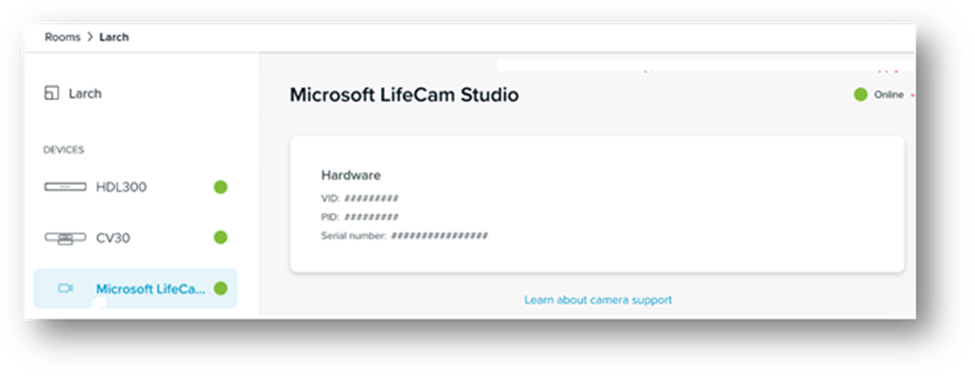
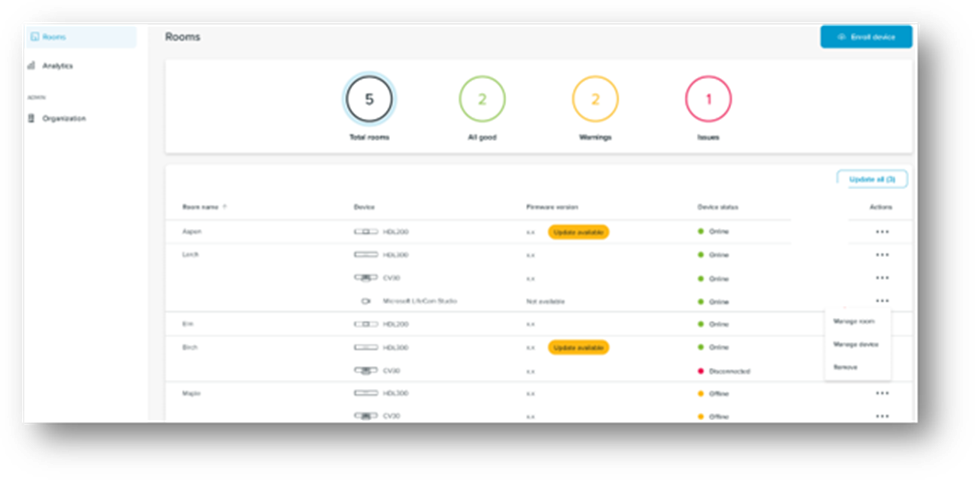
See Add or remove a camera in Nureva Console for more information about this feature.
Remove a user from Nureva Console
The Nureva Console users will now be able to fully manage users through the Nureva Console cloud application. Nureva Console cloud admins will be able to expand the support of their Nureva conferencing systems to their teams by adding and removing users.
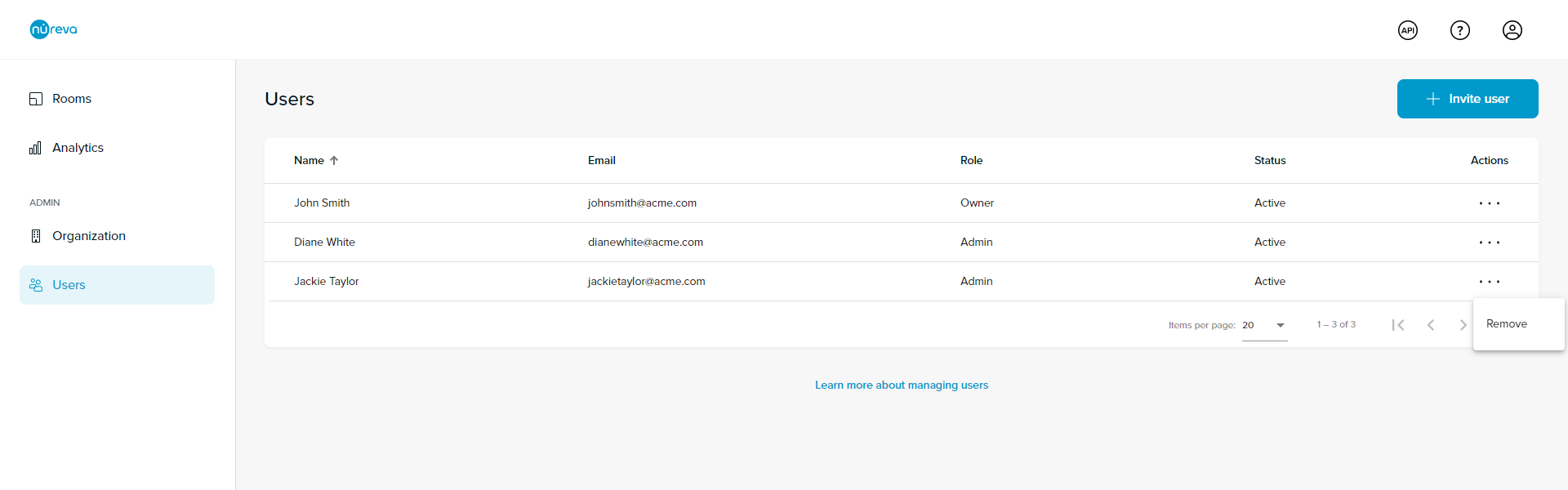
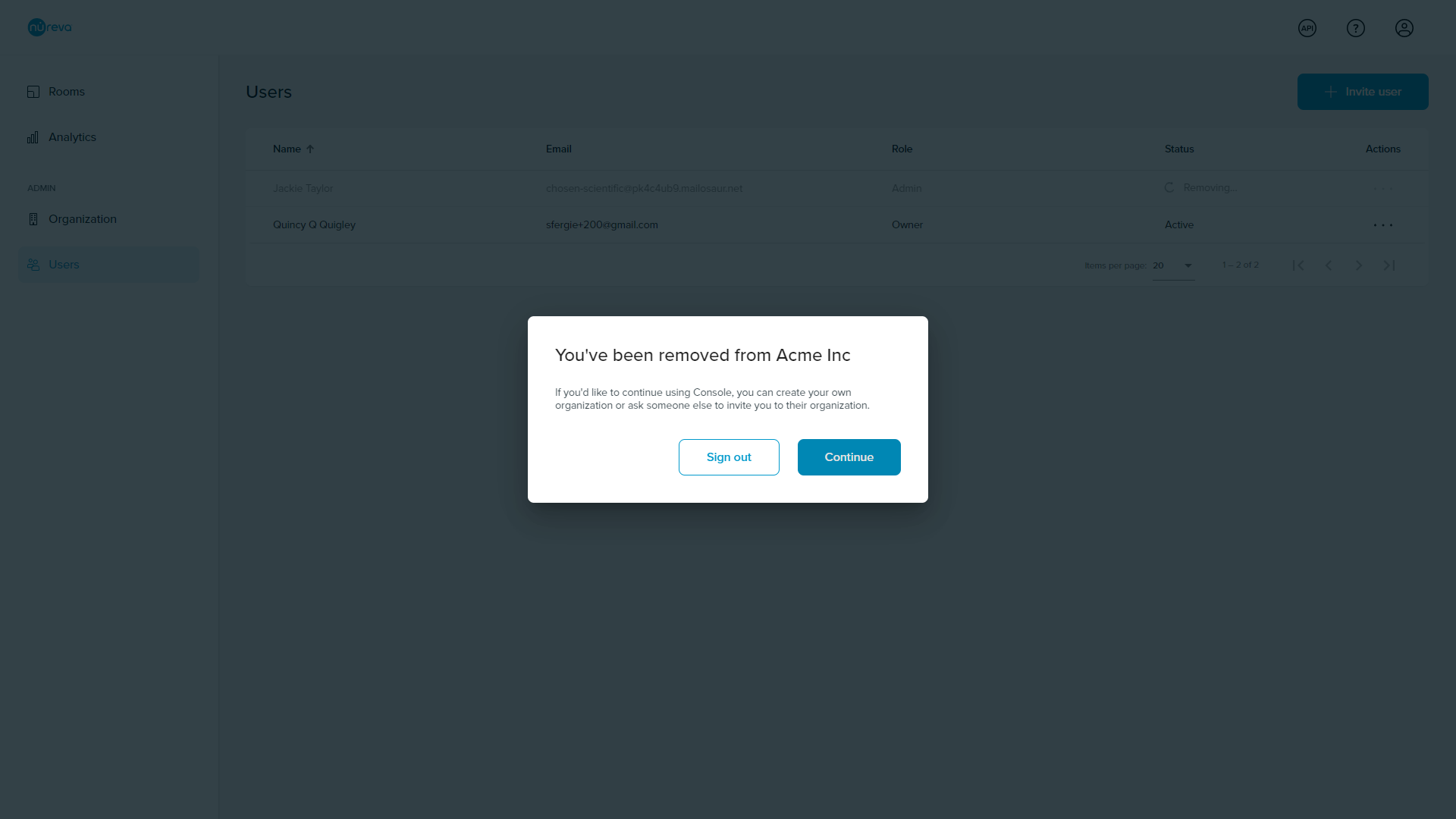
See Managing Nureva Console cloud users for more information about this feature.
Sound tracking
Integrators can leverage accurate location data, based on Nureva’s Microphone MistTM technology, for camera switching and steering.
How does it work? When using an HDL300 or Dual HDL300 system along with the Nureva Console desktop client, a WebSocket connection provides directional and sound level data. The data is calculated using Microphone Mist and a room filled with thousands of virtual microphones. The desktop client provides the controls to enable the WebSocket connection and limit the traffic to a specific IP address.
See Setting up camera steering integration for more information about this feature.