A blurry projected image can be fixed using either the focus slider on the projector and/or by adjusting the picture settings in the projector's on-screen dashboard (OSD).
Download the image for your system. Open the .png files on your Nureva Wall system to assist with focusing the projected image.
|
WM408i NPS1080-2 projector |
WM210i NPSi-1 projector |
WM307i NPSi1080-1 projector |
|---|---|---|
 Download |
 Download |
 Download |
Focus slider
Adjust the blurriness of the image by sliding the focus slider on top of the projector.
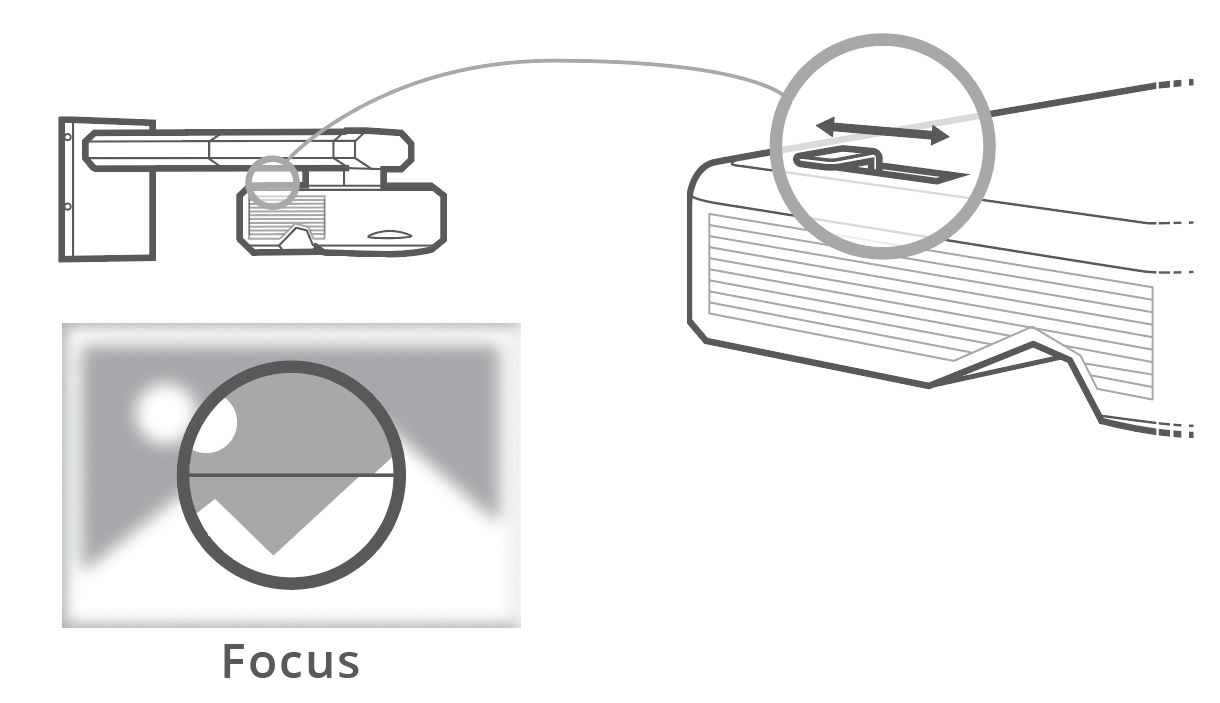
Last updated: June 6, 2019