The presence detect feature is designed to conserve energy by shutting the WM408i system down when it isn't in use. Presence detection tracks room motion up to five meters from the center of the touch panel.
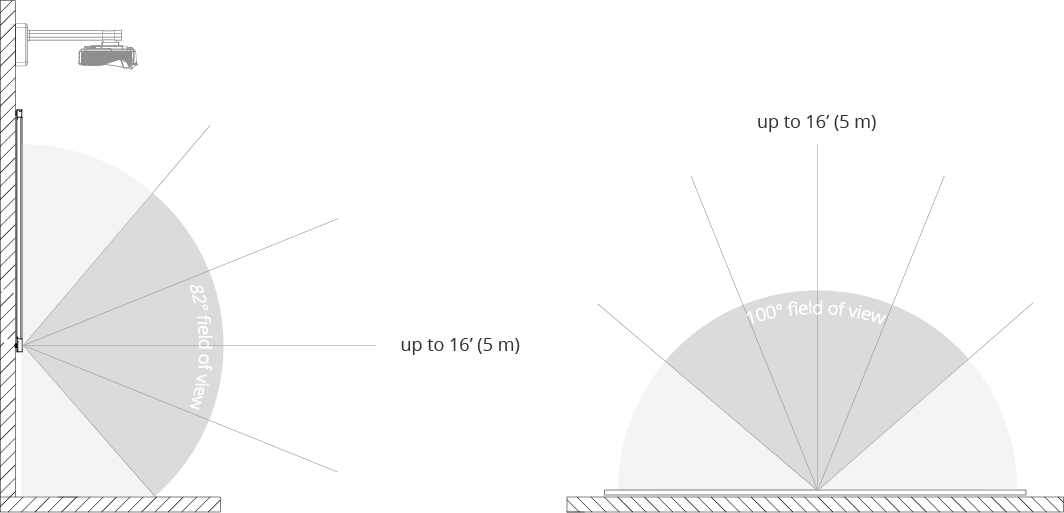
There are two modes of presence detection:
- Toggle ON/OFF – activates and deactivates the presence detection sensor. When this is toggled to ON the system will be activated when someone walks into a meeting room within 5 m (16') of the touch panel
- Sleep timer – turns the system OFF when no motion is detected after a set amount of time. The sleep timer is adjustable between 5 to 60 minutes.
- Reset – resets the presence detection feature to factory settings; the sensor will turn OFF.
Configure your presence detection settings in your Nureva Room Manager.
Last updated: November 21, 2018