Several lights on the back of the connect module for the HDL300 system give information on the status of the unit. When checking the system, here is what the LED light statuses mean:
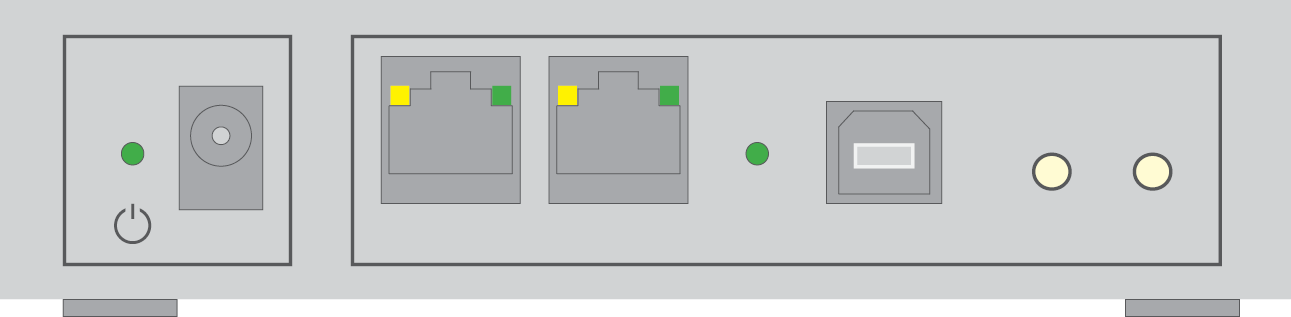
Check the power LED
To determine if there is power, check the power LED.
| Green on: | power is connected | |
| Green off: | no power to the system |
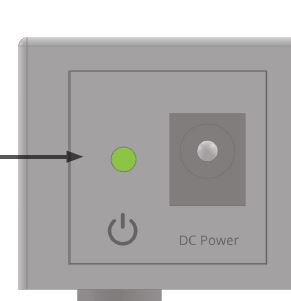
Check the connection between the connect module and the microphone and speaker bar
To determine the connection between the connect module and the microphone and speaker bar, check the lights for the RJ-45 connection
Green: |
Network connection is configured properly. | |
Yellow: |
Cable is working properly. |
Green is off, yellow is flashing: |
The port is connected to an IP network and functioning properly. | |
Green is on, yellow is flashing: |
The port is connected to the HDL speaker bar and is functioning properly. |
|
Green is flashing, yellow is flashing: |
The port is working but has been configured incorrectly. This may be caused by plugging the microphone and speaker bar into an Ethernet switch that is connected to an IP network. |
|
Green is flashing, yellow is off: |
The port has been shut down due to Power over Ethernet (PoE) error. This may be caused by the port drawing too much power and has shut down for safety reasons. |

Check the System Status LED
The System Status LED provides information on the overall status of the connect module. Check this light to determine some basic information.
Green on: |
The system on and operating. | |
Green off: |
The system on and in standby mode. | |
Red on: |
The system is in a failure state. | |
Amber flashing: |
The firmware is being updated. | |
LED off: |
The system is not powered up. | |
Flashing red and green: |
The firmware is incorrect. (contact Nureva support) |
|
Flashing amber and green: |
The connect module or speaker bar is in continuous reset mode. Unplug the ethernet cable. If the LED turns green, try changing the speaker bar. If changing the speaker bar does not solve the problem, then change the connect module |
