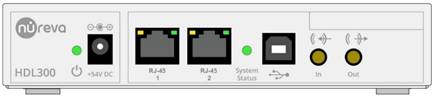
Two RJ-45 connectors are on the front face labeled RJ-45 #1 and RJ-45 #2. Either of the two connectors can be used to connect to the integrated microphone and speaker bar. The unit will automatically detect which jack is being used, therefore no configuration is required. In the case of a Dual HDL300 system, use both ports – one to connect to the first integrated microphone and speaker bar and the other to connect to the second integrated microphone and speaker bar.
Although the RJ-45 ports follow the wiring and electrical standards for Power-over-Ethernet (PoE) standards, these ports cannot be directly connected to standard Ethernet ports (IEEE 802.3) on computer networks. This protocol is only for connecting the connect module to the HDL300 integrated microphone and speaker bar.