This release of Nureva Console introduces new features for HDL410 systems and Nureva Console cloud.
- Sound location data for HDL410
- Signal to noise ratio data for HDL410
- New contact support button
- HDL410 mock device support for the Nureva Developer Toolkit
New Analytic charts for HDL410 systems
Sound location data
It is difficult to get any insight into how a meeting or learning space is used. Large boardrooms might be underutilized, or small huddle rooms might be packed. Leveraging Microphone Mist and the new capabilities of the HDL410, users with HDL410 will now be able to get insights into how spaces are being used.
Through Nureva Console analytics users will be able to visualize sound data in their space to understand where sound events have occurred in a room over time. Enabling a deeper understanding of meeting and learning spaces that may not be available from other audio solutions.

Signal to noise ratio data
Signal to noise ratio measures the ratio of energy levels in a room to the background noise level. The higher the value, the better the audio is in the room. Signal to noise ratio is a key factor in ensuring signal comprehension.
The signal to noise ratio chart shows the signal to noise levels over time for the selected room, measured in decibels (dB). It also shows the minimum signal to noise ratio level recommended by Nureva for comparison.
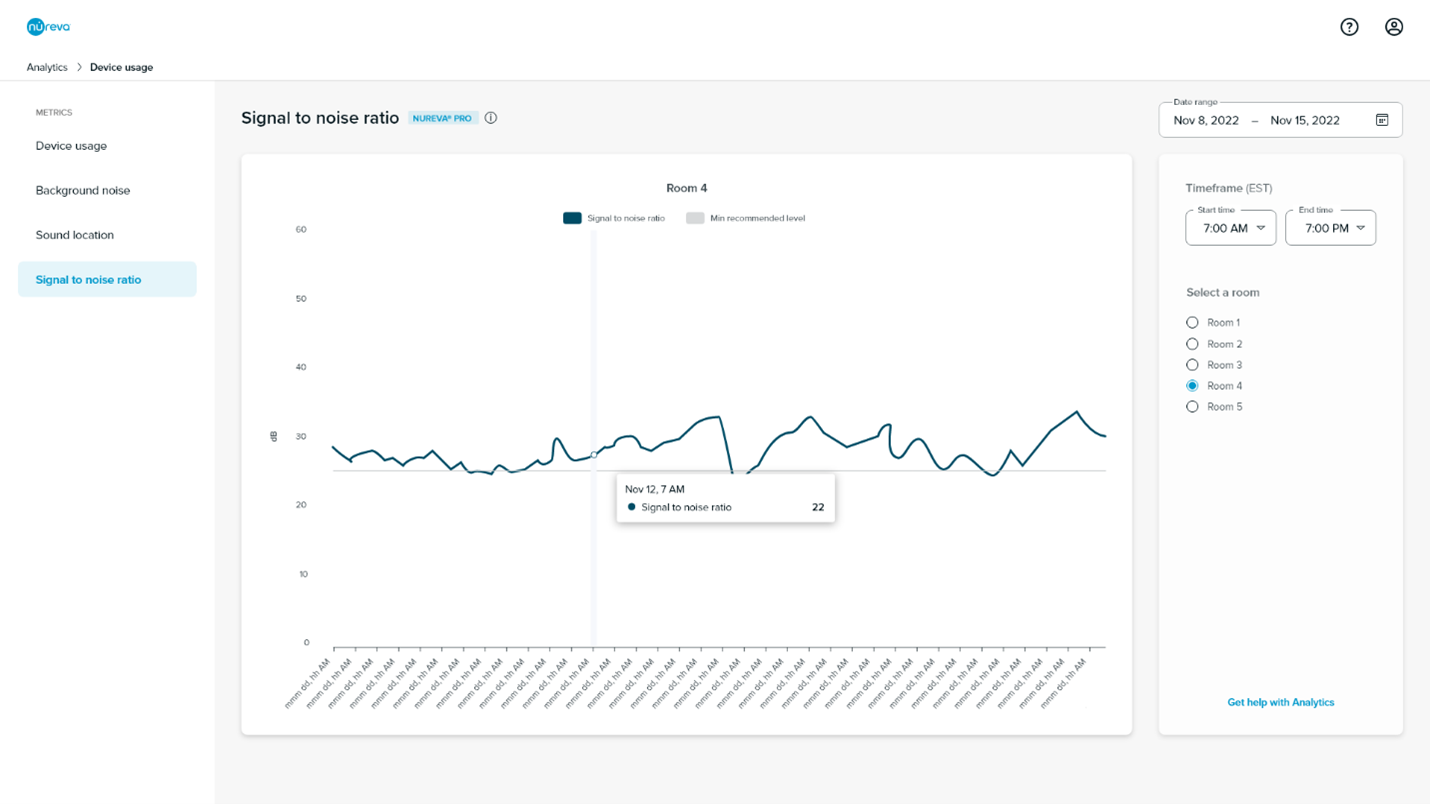
Learn more about how to explore and interpret each data type:
Contacting support through Nureva Console cloud
To make requesting technical support easier we have added a button and form to initiate a support request from Nureva Console cloud. When requesting support with this button, Nureva Console automatically captures important information to speed up the time it takes to resolve support cases.
Choose the room that you need help with from the Rooms dashboard. The Request Support button is located in the bottom, left-hand corner of that room's dashboard. Select the device and choose the issue type from the dropdown menus.

HDL410 mock device support for the Developer Toolkit
HDL410 mock devices have been added to the Developer Toolkit. This enables third-party developers to develop integrations with HDL410 systems without needing the physical hardware.
A mock audio device lets you mimic the functionality of an actual Nureva audio device from a management and control perspective. While it won’t function as an actual microphone or speaker, it makes Nureva Console believe that you have an audio device connected to your computer. This is useful for the purposes of testing and developing with the Nureva Developer Toolkit.