We recommend that the bars be installed on opposing walls, or the same wall with a distance of 20’-25’ (6.1 - 7.62 m) between the bars.
Below are three examples of optimal configurations for the dual HDL300 system.
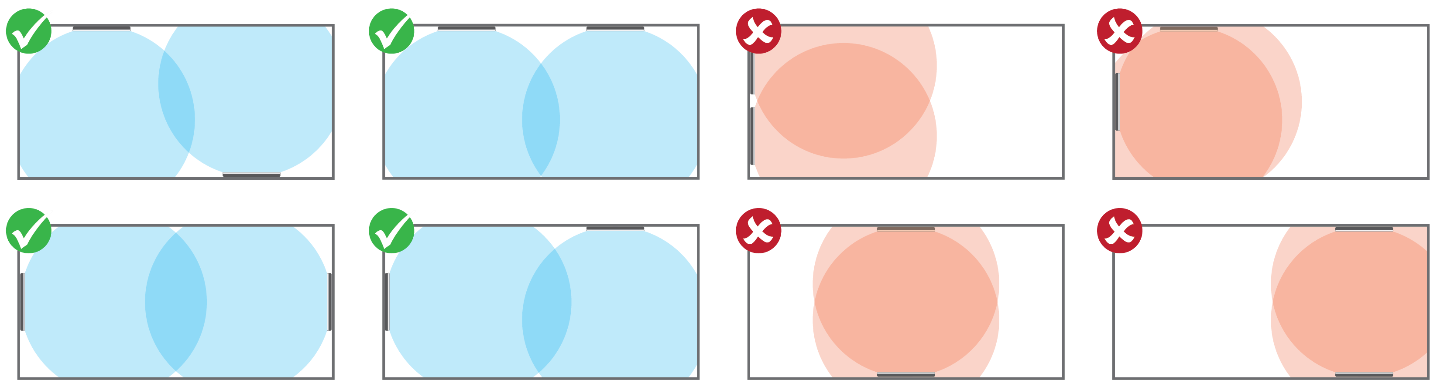
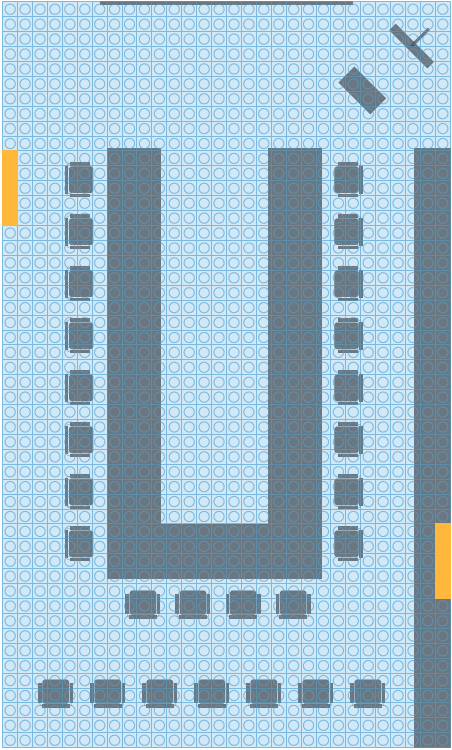 Opposing wall 1 Opposing wall 1
|
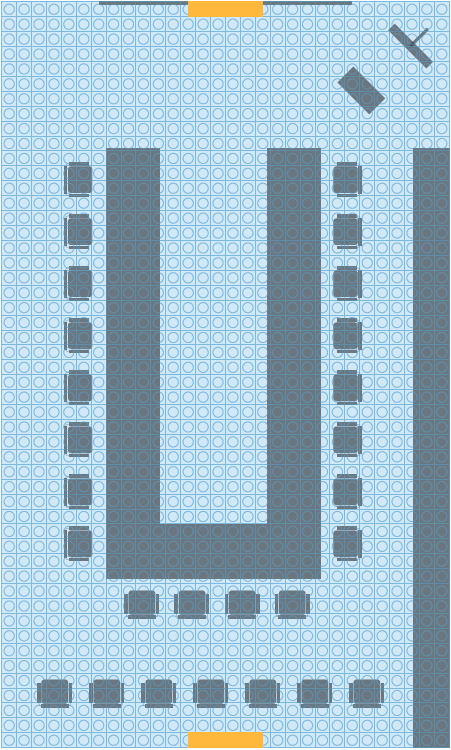 Opposing wall 2 |
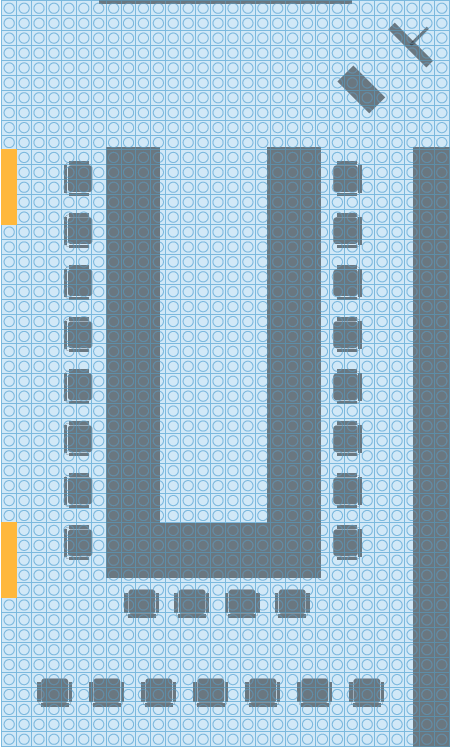 Same wall |